
The Best Work From Home Gear
Do you never want to go back into the office again? We created a list that would make anybody’s work-from-home setup so ergonomic, so comfortable, so pretty, and so convenient it will make you want to avoid ever stepping into an office ever again. For those currently , they can instead stare at this list with a burning jealousy.
There are a fair few ways to modernize your desk setup with new monitors or stands to make your desk the best spot in your house to work. In our estimation, nowadays, the best WFH gear allows a fair bit of flexibility. Sometimes, you need to take your work out of the makeshift office from your old guest room and into the living room for when your kid is acting up. Even when you’re at your desk whittling away the hours, you still want to keep a little active, whether that’s simply standing at your desk or keeping fully mobile.
We should also be clear this is by no means a “budget” buyer’s guide by any stretch of the imagination. Much of this gear is expensive, and furthermore, it might not fit within your current lifestyle. If anything, it might serve as inspiration for folks trying to uproot their at-home setup and become an everywhere worker, all without having to give up any of the amenities of a primetime keyboard and mouse or even a multi-screen experience.
What isn’t included on this list is the best laptops or tablets you could buy now, but we have separate lists for those you should check out first if you want to revamp your entire home into the ultimate WFH palace.
Best Laptop Stand for WFH
Logitech Casa Pop-Up Desk

The first word that comes to mind with Logitech’s Casa Pop-Up Desk is “charming.” It’s essentially a laptop stand with a trackpad, keyboard, and a small pocket to contain a smart pen or other notes. While it works with both Windows laptops and Macs, its biggest claim to fame is how cute and charming it is. When packed up, it fits into a bookshelf, and it doesn’t even seem out of place with its felt cover and rubber, diary-like band that keeps all the components inside.
The keyboard itself includes low-profile keys and all the different buttons found on either a Microsoft-based or a Mac keyboard sans the Windows key. They are scissor switches with about 1.5 mm travel distance, though you’re not giving much up for the miniaturized keyboard as it’s rather easy to type. Each key has enough oomph to make it tactile without going full mechanical keyboard. The trackpad has a nice glass finish that supports all the gesture controls on both Windows and Mac, though you’ll need to download special software from Logitech to get those gestures working if you’re on an Apple laptop.
It’s also a nice-looking laptop stand, though it will cost you back $180. If you can’t imagine working hunchbacked anymore with your laptop, the Casa desk might offer a fair bit of mobile comfort in a small, contained package.
Best Device to Turn Your Laptop Multiscreen
Xebec Snap

There are many folks out there who are so used to the multi-screen experience that when they’re forced onto a single laptop display, it feels claustrophobic, like the walls are closing in on either side of your eyeballs. The Xebec Snap is supposed to extend your laptop experience by acting as an armature for one or two separate, 13.3-inch screens that attach via magnets and connect via USB-C.
Each screen can be positioned vertically or horizontally, though you may need to install some extra software to get the computer to recognize when a screen is positioned in portrait. Each display is at FHD resolution with a peak brightness of 400 nits, so while it likely won’t look as good as an external monitor for watching YouTube videos while you work, it does the job of letting you scroll through multiple browsers at once.
So, there’s a few caveats here. Adding several pounds of weight directly on the laptop’s monitor can start to drag it down, and you’ll need to employ Xebec’s built-in kickstand if your hinge isn’t up to the task. The magnets are strong enough to hold up each screen, but somebody knocking into it could send the display flying. You also need a laptop with two USB-C ports on either side if you’re going to go for a full three-screen experience. Finally, it’s not a cheap device by any stretch. The dual-screen Xebec Snap costs $550, while the three-screen version is priced at an absurd $1,000.
Extra tip: Use a smart TV or aircast
Let’s say you don’t necessarily need a huge, expensive multi-screen apparatus to get more screens from your laptop on the couch. If you don’t already have a long enough cable or a TV that supports it, try to cast to your television with a Chromecast or Apple TV through built-in casting features like AirPlay.
Or hell, get an extended HDMI cable and feel safe knowing you’ll be able to plug in anywhere with an HDMI port, which includes practically any and all monitors and TVs.
Best Tech to Keep Your Drinks Warm at Home
Ember Travel Mug 2+

Let’s assume you’re the type of person to enter a room holding onto your precious cup of tea and then suddenly lose sight of it a few minutes later. There are plenty of smart mugs and dumb mugs out there that do a great job of keeping your drink at the desired temperature, but the Ember Travel Mug 2+ is the only one we’ve seen with built-in connectivity with Apple Find My services. In addition, it will issue a sound for when you’ve accidentally misplaced your thermos or if your roommate has tried to squirrel it away. The mug also controls and displays the current temperature of your beverage with built-in controls to raise or lower the heat.
If you’re not one to spill your drink, you could opt for the regular $150 Ember Mug without a top. Still, if you’re going to be walking around the home or apartment when accomplishing different tasks, we think a built-in top on the $200 Travel Mug 2+ is the best way to avoid accidentally spilling your drink over your already expensive PC setup.
Best Mic For a Work From Home Setup
Audio-Technica AT2020+ USB Desktop Mic

Unless you’re breaking into streaming or podcasting during your downtime, you likely don’t need some ultra-expensive microphone if you’re looking to beef up your Zoom calls. If the built-in microphone on your laptop isn’t doing it, opt for the $100 Audio-Technica AT2020+. It provides good sound for its price tag, and it both looks and feels like a far more expensive device than it is, thanks to its metal frame. It also comes with an extra travel pouch for when you need to take your mic setup into the bedroom to avoid the background noise of kids playing.
The only issue you might come across is it uses a USB Type-A connection, so if your laptop doesn’t support it, you’ll need a converter on standby. However, it’s still just a simple plug-in-and-play mic that doesn’t need any extra software, meaning it should do the job no matter if you need to hop on a video conference with little notice.
Best Desk Chair for Work From Home
Herman Miller Embody Chair

Office chair stardom starts with ergonomics. The Herman Miller Embody Chair, which is a collaboration with Logitech, is their gaming variety, but for all intents and purposes, it’s the same as the regular Embody line except that it’s in all-black with the extra Logitech G logo. It’s a fair bit sleeker than the other chairs on offer, so that’s what I would suggest at the same price point.
But there’s a reason the Embody chair keeps getting referenced in best-of lists. It has a noted back support and such well-designed seating it’s easy to imagine sitting in it for a bare 30 minutes or an entire workday.
Best Standing Desk Converter
Vari VariDesk Pro Plus 36

You probably already have a desk, or a table, or a large end table. So what if you want to make anything into a standing desk? That’s where the VariDesk comes in, and it’s capable of turning any length of wood with four posts into a variable standing and sitting desk.
Vari sells a variety of convertible desks, but the Pro Plus 36-inch version checks all the boxes for the most extreme at-home setup thanks to its two-tier design and sturdy build. It also comes fully assembled, which is a good thing, too, because it takes a fair bit of muscle to get it into position without also needing to fiddle with any screws. It’s spring-loaded and fairly easy to raise and lower. The one issue is there’s not a lot of space for a mouse, but unless you’ll also be gaming on it, that shouldn’t prove too much trouble, especially if you end up sticking a convertible on your living room table, much to your partner’s or roommates’ chagrin.
Best Webcam for Work From Home
Elgato Facecam

Do you absolutely need a new webcam to accompany your desktop setup, or else replace the camera on your laptop or tablet? The Elgato Facecam at $150 MSRP is the best bang-for-your-buck step-up you’ll likely get at 60 FPS and 1080p. You probably don’t need anything near 4K for your weekly team meeting, but it’s a streaming quality camera that will make all your coworkers jealous (so long as you remember to clean up your space before hopping on the Zoom call).
Of course, if you have a workable webcam, you can skip this and keep working with what you have. But let’s assume you want the best of the best without investing in a full-streamer setup; this is one of the best you can get. Plus, it’s a simple plug-and-play webcam you can take with you if you want to take your calls from the living room instead of your boring old office.
Best Portable Printer for Work from Home
HP OfficeJet 250 Mobile All-in-One Printer
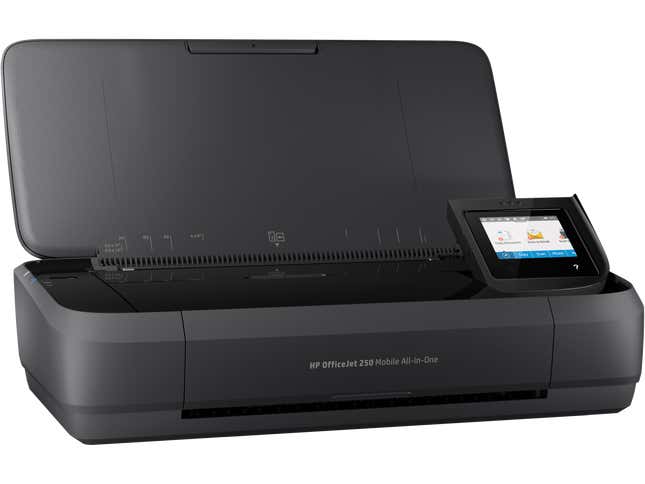
So you probably already have a printer, and it’s like a jumbo-sized workhorse you’ve had for years. Time for an upgrade? Perhaps, but you can think smaller instead of jumping the gun on another plus-sized printer. The HP OfficeJet 250 Mobile printer is half the size of other printers while still managing to have both photocopy and printing abilities for a device you can take around the house. It uses the common HP 62 ink cartridge, and while you won’t be printing out the most high-quality images, it’s perfectly capable of pumping out documents in quick order. It has a 1,050mAh battery and touts a long life without needing to be plugged in. While it doesn’t have USB access, it’s still an easy get for people who want to take their WFH setup anywhere in the house.
Of course, the big issue is its price tag of $490 MSRP for what’s still just a printer. Still, if you want something you absolutely need, the all-in-one does the job, and it won’t take up a whole corner of your office.
Best Ergonomic Mouse for Work From Home
Logitech Lift Vertical Ergonomic Mouse

You won’t understand the purpose of an ergonomic mouse until you get old enough, and that trusty wrist you thought would never fail starts to ache just with all that skin-on-desk contact. For our bet, the $70 Logitech Lift does the job for folks who have found their wrist isn’t what it used to be. It’s raised 57 degrees compared to the usual horizontal mouse, and it’s comfortable for a full day of use compared to the usual mouse or trackpad that can be a killer on your thumbs and wrist.
There’s also a left-handed version for the south-paw-specific users. Also, if you have extra large mitts, Logitech sells a MX Vertical edition that’s slightly taller than the default vertical mouse.
Best Ergonomic Keyboard for Work From Home
Lenovo Go Wireless Split Keyboard

This wireless keyboard really splits the difference between ergonomics and usability. The Lenovo Go Wireless Split Keyboard makes desk work far less flat thanks to its raised and beveled design. The middle, vertical tent rises 11 degrees and splits by 13 degrees to conform to the regular left of most wrists, and the palm rest is a form of treated cork that feels comfortable without leading your palms to sink into any cushion.
The keyboard sells for $100, though you’ll likely find it on sale for closer to $70, making it one of the more affordable keyboards that doesn’t go overboard on the ergonomics.
It’s Your Home, Do What You Want
The beauty of working from home is that it’s your space, and you can decide what sort of comfort you need to do your best work. Most of us aren’t built for spending eight hours at a desk with minimal movement, so if you have the capacity to do so, use every inch of space you have. If you feel like you’re getting stuck in a rut, migrate to a different room and take your work setup with you. No matter what your boss might think about you working in your pajamas lying down on the couch, if it helps you do the job, then at least you’ll be the last one to complain.
